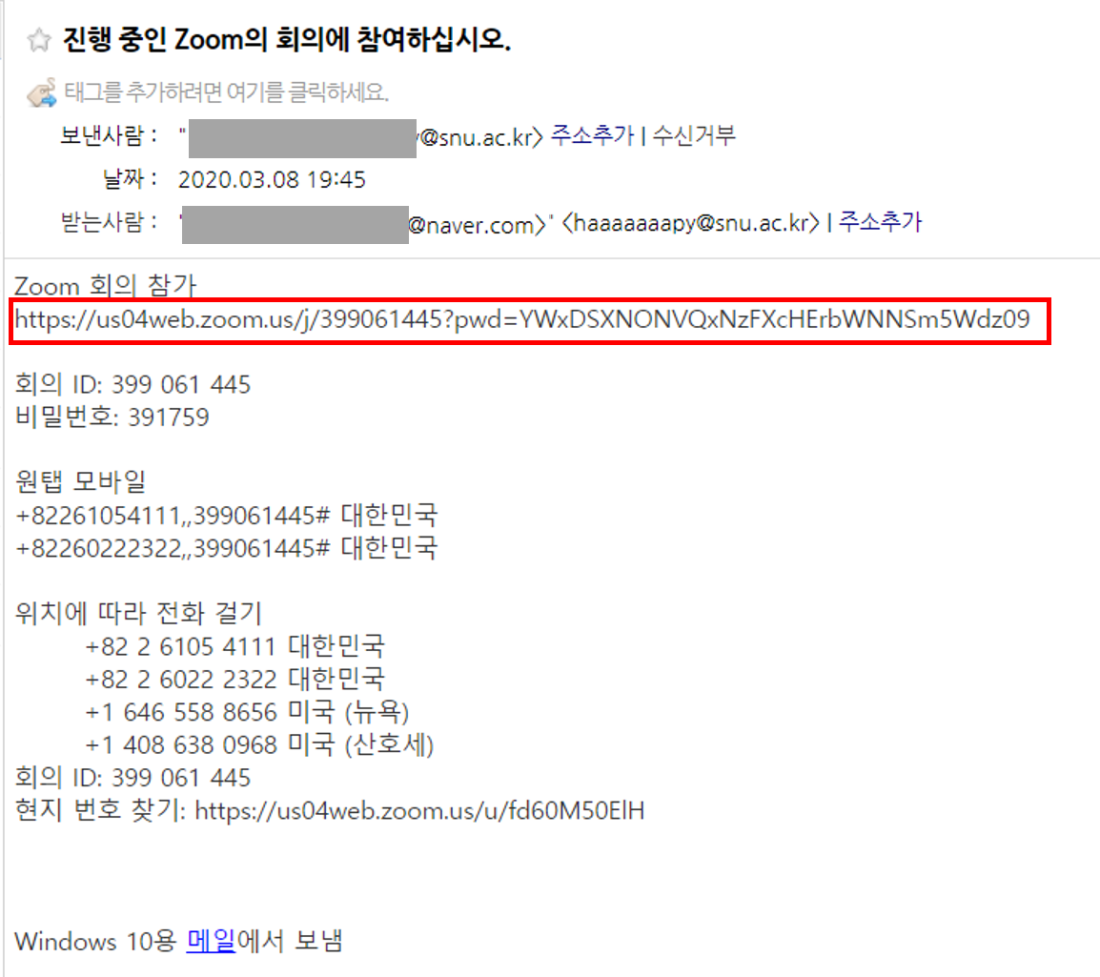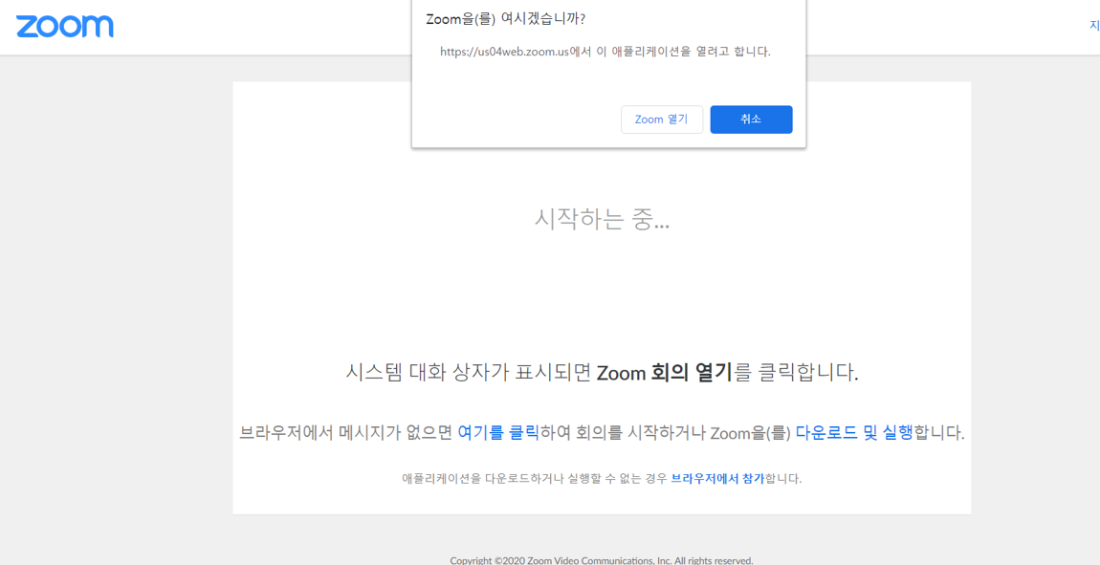')}},function(){var a={};n.Fn={set:function b(b,c){a[b]=c},get:function c(b,c){if(!a.hasOwnProperty(b))return;var d=a[b];return c&&delete a[b],d}}}(),n.Socket=function(a){var b=W(V(a).concat([{incoming:function(b,c){a.onMessage(b,c)},callback:function(b){a.onReady&&a.onReady(b)}}])),c=K(a.remote);this.origin=K(a.remote),this.destroy=function(){b.destroy()},this.postMessage=function(a){b.outgoing(a,c)},b.init()},n.Rpc=function(a,b){if(b.local)for(var c in b.local)if(b.local.hasOwnProperty(c)){var d=b.local[c];typeof d=="function"&&(b.local[c]={method:d})}var e=W(V(a).concat([new n.stack.RpcBehavior(this,b),{callback:function(b){a.onReady&&a.onReady(b)}}]));this.origin=K(a.remote),this.context=a.context||null,this.destroy=function(){e.destroy()},e.init()},n.stack.SameOriginTransport=function(a){var b,e,f,g;return b={outgoing:function(a,b,c){f(a),c&&c()},destroy:function(){e&&(e.parentNode.removeChild(e),e=null)},onDOMReady:function(){g=K(a.remote),a.isHost?(Q(a.props,{src:M(a.remote,{xdm_e:c.protocol+"//"+c.host+c.pathname,xdm_c:a.channel,xdm_p:4}),name:p+a.channel+"_provider"}),e=S(a),n.Fn.set(a.channel,function(a){return f=a,d(function(){b.up.callback(!0)},0),function(a){b.up.incoming(a,g)}})):(f=G().Fn.get(a.channel,!0)(function(a){b.up.incoming(a,g)}),d(function(){b.up.callback(!0)},0))},init:function(){F(b.onDOMReady,b)}}},n.stack.FlashTransport=function(a){function o(a,b){d(function(){e.up.incoming(a,j)},0)}function q(c){var d=a.swf+"?host="+a.isHost,e="easyXDM_swf_"+Math.floor(Math.random()*1e4);n.Fn.set("flash_loaded"+c.replace(/[\-.]/g,"_"),function(){n.stack.FlashTransport[c].swf=k=l.firstChild;var a=n.stack.FlashTransport[c].queue;for(var b=0;b"}var e,h,i,j,k,l;return e={outgoing:function(b,c,d){k.postMessage(a.channel,b.toString()),d&&d()},destroy:function(){try{k.destroyChannel(a.channel)}catch(b){}k=null,h&&(h.parentNode.removeChild(h),h=null)},onDOMReady:function(){j=a.remote,n.Fn.set("flash_"+a.channel+"_init",function(){d(function(){e.up.callback(!0)})}),n.Fn.set("flash_"+a.channel+"_onMessage",o),a.swf=L(a.swf);var b=I(a.swf),f=function(){n.stack.FlashTransport[b].init=!0,k=n.stack.FlashTransport[b].swf,k.createChannel(a.channel,a.secret,K(a.remote),a.isHost),a.isHost&&(t&&a.swfNoThrottle&&Q(a.props,{position:"fixed",right:0,top:0,height:"20px",width:"20px"}),Q(a.props,{src:M(a.remote,{xdm_e:K(c.href),xdm_c:a.channel,xdm_p:6,xdm_s:a.secret}),name:p+a.channel+"_provider"}),h=S(a))};n.stack.FlashTransport[b]&&n.stack.FlashTransport[b].init?f():n.stack.FlashTransport[b]?n.stack.FlashTransport[b].queue.push(f):(n.stack.FlashTransport[b]={queue:[f]},q(b))},init:function(){F(e.onDOMReady,e)}}},n.stack.PostMessageTransport=function(b){function i(a){if(a.origin)return K(a.origin);if(a.uri)return K(a.uri);if(a.domain)return c.protocol+"//"+a.domain;throw"Unable to retrieve the origin of the event"}function j(a){if(typeof a.data!="string")return;var c=i(a);c==h&&typeof a.data=="string"&&a.data.substring(0,b.channel.length+1)==b.channel+" "&&e.up.incoming(a.data.substring(b.channel.length+1),c)}function k(c){c.data==b.channel+"-ready"&&(g="postMessage"in f.contentWindow?f.contentWindow:f.contentWindow.document,z(a,"message",k),y(a,"message",j),d(function(){e.up.callback(!0)},0))}var e,f,g,h;return e={outgoing:function(a,c,d){g.postMessage(b.channel+" "+a,c||h),d&&d()},destroy:function(){z(a,"message",k),z(a,"message",j),f&&(g=null,f.parentNode.removeChild(f),f=null)},onDOMReady:function(){h=K(b.remote),h==="file://"&&(h="*"),b.isHost?(y(a,"message",k),Q(b.props,{src:M(b.remote,{xdm_e:K(c.href),xdm_c:b.channel,xdm_p:1}),name:p+b.channel+"_provider"}),f=S(b)):(y(a,"message",j),g="postMessage"in a.parent?a.parent:a.parent.document,g.postMessage(b.channel+"-ready",h),d(function(){e.up.callback(!0)},0))},init:function(){F(e.onDOMReady,e)}}},n.stack.FrameElementTransport=function(e){var f,g,h,i;return f={outgoing:function(a,b,c){h.call(this,a),c&&c()},destroy:function(){g&&(g.parentNode.removeChild(g),g=null)},onDOMReady:function(){i=K(e.remote),e.isHost?(Q(e.props,{src:M(e.remote,{xdm_e:K(c.href),xdm_c:e.channel,xdm_p:5}),name:p+e.channel+"_provider"}),g=S(e),g.fn=function(a){return delete g.fn,h=a,d(function(){f.up.callback(!0)},0),function(a){f.up.incoming(a,i)}}):(b.referrer&&K(b.referrer)!=N.xdm_e&&(a.top.location=N.xdm_e),h=a.frameElement.fn(function(a){f.up.incoming(a,i)}),f.up.callback(!0))},init:function(){F(f.onDOMReady,f)}}},n.stack.NameTransport=function(a){function k(b){var d=a.remoteHelper+(c?"#_3":"#_2")+a.channel;e.contentWindow.sendMessage(b,d)}function l(){c?(++g===2||!c)&&b.up.callback(!0):(k("ready"),b.up.callback(!0))}function m(a){b.up.incoming(a,i)}function o(){h&&d(function(){h(!0)},0)}var b,c,e,f,g,h,i,j;return b={outgoing:function(a,b,c){h=c,k(a)},destroy:function(){e.parentNode.removeChild(e),e=null,c&&(f.parentNode.removeChild(f),f=null)},onDOMReady:function(){c=a.isHost,g=0,i=K(a.remote),a.local=L(a.local),c?(n.Fn.set(a.channel,function(b){c&&b==="ready"&&(n.Fn.set(a.channel,m),l())}),j=M(a.remote,{xdm_e:a.local,xdm_c:a.channel,xdm_p:2}),Q(a.props,{src:j+"#"+a.channel,name:p+a.channel+"_provider"}),f=S(a)):(a.remoteHelper=a.remote,n.Fn.set(a.channel,m));var b=function h(){var b=e||this;z(b,"load",h),n.Fn.set(a.channel+"_load",o),function c(){typeof b.contentWindow.sendMessage=="function"?l():d(c,50)}()};e=S({props:{src:a.local+"#_4"+a.channel},onLoad:b})},init:function(){F(b.onDOMReady,b)}}},n.stack.HashTransport=function(b){function o(a){if(!l)return;var c=b.remote+"#"+j++ +"_"+a;(f||!m?l.contentWindow:l).location=c}function q(a){i=a,c.up.incoming(i.substring(i.indexOf("_")+1),n)}function r(){if(!k)return;var a=k.location.href,b="",c=a.indexOf("#");c!=-1&&(b=a.substring(c)),b&&b!=i&&q(b)}function s(){g=setInterval(r,h)}var c,e=this,f,g,h,i,j,k,l,m,n;return c={outgoing:function(a,b){o(a)},destroy:function(){a.clearInterval(g),(f||!m)&&l.parentNode.removeChild(l),l=null},onDOMReady:function(){f=b.isHost,h=b.interval,i="#"+b.channel,j=0,m=b.useParent,n=K(b.remote);if(f){Q(b.props,{src:b.remote,name:p+b.channel+"_provider"});if(m)b.onLoad=function(){k=a,s(),c.up.callback(!0)};else{var e=0,g=b.delay/50;(function o(){if(++e>g)throw new Error("Unable to reference listenerwindow");try{k=l.contentWindow.frames[p+b.channel+"_consumer"]}catch(a){}k?(s(),c.up.callback(!0)):d(o,50)})()}l=S(b)}else k=a,s(),m?(l=parent,c.up.callback(!0)):(Q(b,{props:{src:b.remote+"#"+b.channel+new Date,name:p+b.channel+"_consumer"},onLoad:function(){c.up.callback(!0)}}),l=S(b))},init:function(){F(c.onDOMReady,c)}}},n.stack.ReliableBehavior=function(a){var b,c,d=0,e=0,f="";return b={incoming:function g(a,g){var h=a.indexOf("_"),i=a.substring(0,h).split(",");a=a.substring(h+1),i[0]==d&&(f="",c&&c(!0)),a.length>0&&(b.down.outgoing(i[1]+","+d+"_"+f,g),e!=i[1]&&(e=i[1],b.up.incoming(a,g)))},outgoing:function h(a,g,h){f=a,c=h,b.down.outgoing(e+","+ ++d+"_"+a,g)}}},n.stack.QueueBehavior=function(a){function m(){if(a.remove&&c.length===0){X(b);return}if(g||c.length===0||i)return;g=!0;var e=c.shift();b.down.outgoing(e.data,e.origin,function(a){g=!1,e.callback&&d(function(){e.callback(a)},0),m()})}var b,c=[],g=!0,h="",i,j=0,k=!1,l=!1;return b={init:function(){O(a)&&(a={}),a.maxLength&&(j=a.maxLength,l=!0),a.lazy?k=!0:b.down.init()},callback:function(a){g=!1;var c=b.up;m(),c.callback(a)},incoming:function(c,d){if(l){var f=c.indexOf("_"),g=parseInt(c.substring(0,f),10);h+=c.substring(f+1),g===0&&(a.encode&&(h=e(h)),b.up.incoming(h,d),h="")}else b.up.incoming(c,d)},outgoing:function(d,e,g){a.encode&&(d=f(d));var h=[],i;if(l){while(d.length!==0)i=d.substring(0,j),d=d.substring(i.length),h.push(i);while(i=h.shift())c.push({data:h.length+"_"+i,origin:e,callback:h.length===0?g:null})}else c.push({data:d,origin:e,callback:g});k?b.down.init():m()},destroy:function(){i=!0,b.down.destroy()}}},n.stack.VerifyBehavior=function(a){function f(){c=Math.random().toString(16).substring(2),b.down.outgoing(c)}var b,c,d,e=!1;return b={incoming:function g(e,g){var h=e.indexOf("_");h===-1?e===c?b.up.callback(!0):d||(d=e,a.initiate||f(),b.down.outgoing(e)):e.substring(0,h)===d&&b.up.incoming(e.substring(h+1),g)},outgoing:function(a,d,e){b.down.outgoing(c+"_"+a,d,e)},callback:function(b){a.initiate&&f()}}},n.stack.RpcBehavior=function(a,b){function g(a){a.jsonrpc="2.0",c.down.outgoing(d.stringify(a))}function h(a,b){var c=Array.prototype.slice;return function(){var d=arguments.length,h,i={method:b};d>0&&typeof arguments[d-1]=="function"?(d>1&&typeof arguments[d-2]=="function"?(h={success:arguments[d-2],error:arguments[d-1]},i.params=c.call(arguments,0,d-2)):(h={success:arguments[d-1]},i.params=c.call(arguments,0,d-1)),f[""+ ++e]=h,i.id=e):i.params=c.call(arguments,0),a.namedParams&&i.params.length===1&&(i.params=i.params[0]),g(i)}}function j(b,c,d,e){if(!d){c&&g({id:c,error:{code:-32601,message:"Procedure not found."}});return}var f,h;c?(f=function(a){f=i,g({id:c,result:a})},h=function(a,b){h=i;var d={id:c,error:{code:-32099,message:a}};b&&(d.error.data=b),g(d)}):f=h=i,w(e)||(e=[e]);try{var j=a.context||d.scope,k=d.method.apply(j,e.concat([f,h]));O(k)||f(k)}catch(l){h(l.message)}}var c,d=b.serializer||P(),e=0,f={};return c={incoming:function(a,c){var e=d.parse(a);if(e.method)b.handle?b.handle(e,g):j(e.method,e.id,b.local[e.method],e.params);else{var h=f[e.id];e.error?h.error&&h.error(e.error):h.success&&h.success(e.result),delete f[e.id]}},init:function(){if(b.remote)for(var d in b.remote)b.remote.hasOwnProperty(d)&&(a[d]=h(b.remote[d],d));c.down.init()},destroy:function(){for(var d in b.remote)b.remote.hasOwnProperty(d)&&a.hasOwnProperty(d)&&delete a[d];c.down.destroy()}}},g.easyXDM=n}(window,document,location,window.setTimeout,decodeURIComponent,encodeURIComponent),easyXDM.noConflict("Kakao")}()},{}],27:[function(b,c,d){((function(d,e,f){((function(){function g(a){return typeof a=="function"||(typeof a=="undefined"?"undefined":_typeof(a))==="object"&&a!==null}function h(a){return typeof a=="function"}function i(a){return(typeof a=="undefined"?"undefined":_typeof(a))==="object"&&a!==null}function o(a,b){A[l]=a,A[l+1]=b,l+=2,l===2&&D()}function v(){var a=d.nextTick,b=d.versions.node.match(/^(?:(\d+)\.)?(?:(\d+)\.)?(\*|\d+)$/);return Array.isArray(b)&&b[1]==="0"&&b[2]==="10"&&(a=f),function(){a(B)}}function w(){return function(){n(B)}}function x(){var a=0,b=new s(B),c=document.createTextNode("");return b.observe(c,{characterData:!0}),function(){c.data=a=++a%2}}function y(){var a=new MessageChannel;return a.port1.onmessage=B,function(){a.port2.postMessage(0)}}function z(){return function(){setTimeout(B,1)}}function B(){for(var a=0;a=25,b=new RegExp(h.join("|"),"i"),c=new RegExp(i.join("|"),"i");return a&&!b.test(f.ua)||c.test(f.ua)}function m(a,b,c){n(d,b,c),u(a)}function n(a,b,c){var d=(new Date).getTime();return setTimeout(function(){var f=(new Date).getTime();s()&&f-d8&&f.os.ios}var b=a("./userAgent.js"),c=5e3,d=300,e=100,f=b(),g=f.os,h=["firefox","opr/"],i=["KAKAOTALK"];return k}()},{"./userAgent.js":28}]},{},[19])(19)}),typeof window!="undefined"&&window.nhn===undefined&&(window.nhn={}),typeof window!="undefined"&&window.splugin===undefined&&(window.splugin={}),Array.prototype.indexOf||(Array.prototype.indexOf=function(a){var b=this.length>>>0,c=Number(arguments[1])||0;c=c<0?Math.ceil(c):Math.floor(c),c<0&&(c+=b);for(;c255?c+=2:c++;return c},byteSubStr:function(a,b,c){var d=[],e=0;for(var f=0,g=a.length;f127?(d.push(f),d.push(f)):d.push(f);return d[b]==d[c]?!1:a.substring(d[b],d[c])},requestJsonp:function(b,c,d,e){var f=document.head?document.head:document.getElementsByTagName("head")[0],g=document.createElement("script"),h="spi_"+String(parseInt(Math.random()*1e10,10)),i=typeof a=="function"?setTimeout(a,5e3):null,j="";c=c||{},window[h]=function(){i&&clearInterval(i),d.apply(null,arguments),window[h]=null,f.removeChild(g)},b.indexOf("?")!=-1?b+="&"+(typeof e!="undefined"?e:"_callback")+"=window."+h:b+="?"+(typeof e!="undefined"?e:"_callback")+"=window."+h;for(k in c)c.hasOwnProperty(k)&&(j+=encodeURIComponent(k)+"="+encodeURIComponent(c[k])+"&");g.src=b+"&"+j,f.appendChild(g)},requestAjax:function(a,b){this.bindFunction=function(a,b){return function(){return a.apply(b,[b])}},this.stateChange=function(a){this.request.readyState==4&&this.callbackFunction(this.request.responseText)},this.getRequest=function(){return window.ActiveXObject?new ActiveXObject("Microsoft.XMLHTTP"):window.XMLHttpRequest?new XMLHttpRequest:!1},this.postBody=arguments[2]||"",this.callbackFunction=b,this.url=a,this.request=this.getRequest();if(this.request){var c=this.request;c.onreadystatechange=this.bindFunction(this.stateChange,this),this.postBody!==""?(c.open("POST",a,!0),c.setRequestHeader("X-Requested-With","XMLHttpRequest"),c.setRequestHeader("Content-type","application/x-www-form-urlencoded")):c.open("GET",a,!0),c.withCredentials=!0,c.send(this.postBody)}},fn:function(func,thisObject){var cl=arguments.callee;if(func instanceof cl)return func;if(this instanceof cl)this._events=[],this._tmpElm=null,this._key=null,typeof func=="function"?(this._func=func,this._this=thisObject):typeof func=="string"&&typeof thisObject=="string"&&(this._func=eval("false||function("+func+"){"+thisObject+"}"));else return new cl(func,thisObject)},strToJson:function(sObject){try{/^(?:\s*)[\{\[]/.test(sObject)&&(sObject=eval("("+sObject+")"))}catch(e){sObject={}}return sObject},toJson:function(a){return a?typeof a=="string"?this.strToJson(a):a:{}},offset:function(a,b,c){if(!a)return!1;var d=null;if(typeof b=="number"&&typeof c=="number"){isNaN(parseFloat(this.css(a,"top")))&&(a.style.top="0px"),isNaN(parseFloat(this.css(a,"left")))&&(a.style.left="0px");var e=this.offset(a),f={top:b-e.top,left:c-e.left};return a.style.top=parseFloat(this.css(a,"top"))+f.top+"px",a.style.left=parseFloat(this.css(a,"left"))+f.left+"px",this}var g=/Safari/.test(navigator.userAgent),h=/MSIE/.test(navigator.userAgent),i=h?navigator.userAgent.match(/(?:MSIE) ([0-9.]+)/)[1]:0,j=function(a){var b={left:0,top:0};for(var c=a,d=c.offsetParent;c=c.parentNode;)c.offsetParent&&(b.left-=c.scrollLeft,b.top-=c.scrollTop),c==d&&(b.left+=a.offsetLeft+c.clientLeft,b.top+=a.offsetTop+c.clientTop,c.offsetParent||(b.left+=c.offsetLeft,b.top+=c.offsetTop),d=c.offsetParent,a=c);return b},k=function(a){var b={left:0,top:0},c=a.ownerDocument||a.document||document,e=c.documentElement,f=c.body;if(a.getBoundingClientRect){if(!d){var g=window==top;if(!g)try{g=window.frameElement&&window.frameElement.frameBorder==1}catch(j){}h&&i<8&&window.external&&g?(d={left:2,top:2},oBase=null):d={left:0,top:0}}var k;try{k=a.getBoundingClientRect()}catch(j){k={left:0,top:0}}a!==e&&a!==f&&(b.left=k.left-d.left,b.top=k.top-d.top,b.left+=e.scrollLeft||f.scrollLeft,b.top+=e.scrollTop||f.scrollTop)}else if(c.getBoxObjectFor){var k=c.getBoxObjectFor(a),l=c.getBoxObjectFor(e||f);b.left=k.screenX-l.screenX,b.top=k.screenY-l.screenY}else{for(var m=a;m;m=m.offsetParent)b.left+=m.offsetLeft,b.top+=m.offsetTop;for(var m=a.parentNode;m;m=m.parentNode){if(m.tagName=="BODY")break;m.tagName=="TR"&&(b.top+=2),b.left-=m.scrollLeft,b.top-=m.scrollTop}}return b};return(g?j:k)(a)},size:function(){var a=0,b=0;return window.innerWidth?(a=window.innerWidth,b=window.innerHeight):document.documentElement.clientWidth!=0?(a=document.documentElement.clientWidth,b=document.documentElement.clientHeight):(a=document.body.clientWidth,b=document.body.clientHeight),{width:a,height:b}},css:function(a,b){var c=/MSIE/.test(navigator.userAgent);if(window.getComputedStyle)try{b=="cssFloat"&&(b="float");var d=a.ownerDocument||a.document||document,e=a.style[b]||d.defaultView.getComputedStyle(a,null).getPropertyValue(b.replace(/([A-Z])/g,"-$1").toLowerCase());return b=="textDecoration"&&(e=e.replace(",","")),e}catch(f){console.log(f)}else if(a.currentStyle)try{b=="cssFloat"&&(b="styleFloat");var g=a.style[b];if(g)return g;var h=a.currentStyle;return h?h[b]:g}catch(f){console.log(f)}else try{return b=="cssFloat"&&c&&(b="styleFloat"),a.style[b]}catch(f){console.log(f)}},preventEvent:function(a){a.preventDefault?a.preventDefault():a.returnValue=!1},attachEvent:function(a,b,c){if(!a)return;if(a.addEventListener)a.addEventListener(b,c,!1);else if(a.attachEvent)a.attachEvent("on"+b,c);else switch(b){case"click":a.onclick&&(a.onclick=c);break;case"mouseover":a.onmouseover&&(a.onmouseover=c);break;case"mouseout":a.onmouseover&&(a.onmouseout=c);break;case"keyup":a.onkeyup&&(a.onkeyup=c);break;case"keydown":a.onkeydown&&(a.onkeydown=c);break;case"keypress":a.onkeypress&&(a.onkeypress=c);break;case"focus":a.onfocus&&(a.onfocus=c);break;case"focusout":a.onfocusout&&(a.onfocusout=c);break;case"blur":a.onblur&&(a.onblur=c);break;case"resize":a.onresize&&(a.onresize=c);break;case"orientationchange":a.onorientationchange&&(a.onorientationchange=c);break;case"touchmove":a.ontouchmove&&(a.ontouchmove=c)}},detachEvent:function(a,b,c){if(!a)return;if(a.removeEventListener)a.removeEventListener(b,c,!1);else if(a.detachEvent)a.detachEvent("on"+b,c);else switch(b){case"click":a.onclick&&(a.onclick=null);break;case"mouseover":a.onmouseover&&(a.onmouseover=null);break;case"mouseout":a.onmouseout&&(a.onmouseout=c);break;case"keyup":a.onkeyup&&(a.onkeyup=c);break;case"keydown":a.onkeydown&&(a.onkeydown=c);break;case"keypress":a.onkeypress&&(a.onkeypress=c);break;case"focus":a.onfocus&&(a.onfocus=c);break;case"focusout":a.focusout&&(a.focusout=c);break;case"blur":a.onblur&&(a.onblur=c);break;case"resize":a.onresize&&(a.onresize=c);break;case"orientationchange":a.onorientationchange&&(a.onorientationchange=c);break;case"touchmove":a.ontouchmove&&(a.ontouchmove=c)}},hasClass:function(a,b){return a&&!!a.className?a.className.match&&a.className.match(new RegExp("(\\s|^)"+b+"(\\s|$)")):!1},addClass:function(a,b){var c="";a.className?(c=a.className,c+=" ",c+=b,a.className=c):a.className=b},removeClass:function(a,b){if(this.hasClass(a,b)){var c=new RegExp("(\\s|^)"+b+"(\\s|$)");a.className=a.className.replace(c," ")}},show:function(a){a&&(a.style.display="block")},hide:function(a){a&&(a.style.display="none")},visible:function(a){return!a||a.style.display!="block"&&a.style.display!="inline-block"?!1:!0},appendHTML:function(a,b){var c,d=document.createElement("div");d.innerHTML=b;while(c=d.firstChild)a.appendChild(c)}},splugin.common.fn.prototype.bind=function(){var a=arguments,b=this._func,c=this._this,d=function(){var d=arguments;return a.length&&(d=a.concat(d)),b.apply(c,d)};return d},typeof window.splugin=="undefined"&&(window.splugin={}),function(){function a(a,b,c,e,f,g){f=0;for(var h=e.length;f+~,(\[\\]+)+|[>+~])(\s*,\s*)?((?:.|\r|\n)*)/g,d="sizcache"+(Math.random()+"").replace(".",""),e=0,f=Object.prototype.toString,g=!1,h=!0,i=/\\/g,j=/\r\n/g,k=/\W/;[0,0].sort(function(){return h=!1,0});var l=function(a,b,d,e){d=d||[];var g=b=b||document;if(1!==b.nodeType&&9!==b.nodeType)return[];if(!a||"string"!=typeof a)return d;var h,i,j,k,m,p=!0,q=l.isXML(b),s=[],t=a;do if(c.exec(""),h=c.exec(t))if(t=h[3],s.push(h[1]),h[2]){k=h[3];break}while(h);if(1":function(a,b){var c,d="string"==typeof b,e=0,f=a.length;if(d&&!k.test(b)){for(b=b.toLowerCase();ec[3]-0},nth:function(a,b,c){return c[3]-0===b},eq:function(a,b,c){return c[3]-0===b}},filter:{PSEUDO:function(a,b,c,d){var e=b[1],f=n.filters[e];if(f)return f(a,c,b,d);if("contains"===e)return 0<=(a.textContent||a.innerText||m([a])||"").indexOf(b[3]);if("not"===e){b=b[3],c=0;for(d=b.length;c",v.insertBefore(p,v.firstChild),document.getElementById(q)&&(n.find.ID=function(a,b,c){if("undefined"!=typeof b.getElementById&&!c)return(b=b.getElementById(a[1]))?b.id===a[1]||"undefined"!=typeof b.getAttributeNode&&b.getAttributeNode("id").nodeValue===a[1]?[b]:void 0:[]},n.filter.ID=function(a,b){var c="undefined"!=typeof a.getAttributeNode&&a.getAttributeNode("id");return 1===a.nodeType&&c&&c.nodeValue===b}),v.removeChild(p),v=p=null,p=document.createElement("div"),p.appendChild(document.createComment("")),0";if(!p.querySelectorAll||0!==p.querySelectorAll(".TEST").length){var l=function(a,b,c,d){b=b||document;if(!d&&!l.isXML(b)){var e=/^(\w+$)|^\.([\w\-]+$)|^#([\w\-]+$)/.exec(a);if(e&&(1===b.nodeType||9===b.nodeType)){if(e[1])return r(b.getElementsByTagName(a),c);if(e[2]&&n.find.CLASS&&b.getElementsByClassName)return r(b.getElementsByClassName(e[2]),c)}if(9===b.nodeType){if("body"===a&&b.body)return r([b.body],c);if(e&&e[3]){var f=b.getElementById(e[3]);if(!f||!f.parentNode)return r([],c);if(f.id===e[3])return r([f],c)}try{return r(b.querySelectorAll(a),c)}catch(g){}}else if(1===b.nodeType&&"object"!==b.nodeName.toLowerCase()){var e=b,h=(f=b.getAttribute("id"))||"__sizzle__",i=b.parentNode,j=/^\s*[+~]/.test(a);f?h=h.replace(/'/g,"\\$&"):b.setAttribute("id",h),j&&i&&(b=b.parentNode);try{if(!j||i)return r(b.querySelectorAll("[id='"+h+"'] "+a),c)}catch(k){}finally{f||e.removeAttribute("id")}}}return w(a,b,c,d)},x;for(x in w)l[x]=w[x];p=null}}x=document.documentElement;var y=x.matchesSelector||x.mozMatchesSelector||x.webkitMatchesSelector||x.msMatchesSelector;if(y){var z=!y.call(document.createElement("div"),"div"),A=!1;try{y.call(document.documentElement,"[test!='']:sizzle")}catch(B){A=!0}l.matchesSelector=function(a,b){b=b.replace(/\=\s*([^'"\]]*)\s*\]/g,"='$1']");if(!l.isXML(a))try{if(A||!n.match.PSEUDO.test(b)&&!/!=/.test(b)){var c=y.call(a,b);if(c||!z||a.document&&11!==a.document.nodeType)return c}}catch(d){}return 0",x.getElementsByClassName&&0!==x.getElementsByClassName("e").length&&(x.lastChild.className="e",1!==x.getElementsByClassName("e").length&&(n.order.splice(1,0,"CLASS"),n.find.CLASS=function(a,b,c){if("undefined"!=typeof b.getElementsByClassName&&!c)return b.getElementsByClassName(a[1])},x=null)),l.contains=document.documentElement.contains?function(a,b){return a!==b&&(a.contains?a.contains(b):!0)}:document.documentElement.compareDocumentPosition?function(a,b){return!!(a.compareDocumentPosition(b)&16)}:function(){return!1},l.isXML=function(a){return(a=(a?a.ownerDocument||a:0).documentElement)?"HTML"!==a.nodeName:!1};var C=function(a,b,c){var d,e=[],f="";for(b=b.nodeType?[b]:b;d=n.match.PSEUDO.exec(a);)f+=d[0],a=a.replace(n.match.PSEUDO,"");a=n.relative[a]?a+"*":a,d=0;for(var g=b.length;d-1},isIE11Under:function(){return navigator.userAgent.indexOf("MSIE")>-1},isIE10:function(){return navigator.userAgent.indexOf("MSIE 10")>-1},isIE11:function(){return!!navigator.userAgent.match(/Trident.*rv[ :]*\d+\./)},isIE:function(){return this.isIE11Under()||this.isIE11()},isEdge:function(){return navigator.userAgent.indexOf("Edge")>-1},isChrome:function(){return!this.isEdge()&&navigator.userAgent.indexOf("Chrome")>-1},isWhale:function(){return navigator.userAgent.indexOf("Whale")>-1},isWhalePCSidePanel:function(){var a=/whale/.test(navigator.userAgent.toLowerCase()),b=a&&/sidebar/.test(navigator.userAgent.toLowerCase())&&!/webpanel/.test(navigator.userAgent.toLowerCase()),c=a&&/sidebar webpanel/.test(navigator.userAgent.toLowerCase()),d=b||c;return d?!0:!1},isMobile:function(){var a=navigator.userAgent.toLowerCase(),b=/whale/.test(a),c=b&&/sidebar/.test(a)&&!/webpanel/.test(a),d=b&&/sidebar webpanel/.test(a),e=c||d;if(e)return!1;var f=a.indexOf("android")>-1,g=a.indexOf("iphone")>-1||a.indexOf("ipad")>-1,h=a.indexOf("macintosh")>-1&&"ontouchend"in document;return f||g||h?!0:!1},isNaverApp:function(){var a=this.getCookie("AppInfo")||"",b=navigator.userAgent.indexOf("NAVER(inapp; search;")>-1||navigator.userAgent.indexOf("NAVER(higgs; search;")>-1,c=a.indexOf("NAVER(inapp; search;")>-1||a.indexOf("NAVER(higgs; search;")>-1;return b||c?!0:!1},isNaverBlogApp:function(){var a=this.getCookie("AppInfo")||"",b=navigator.userAgent.indexOf("NAVER(inapp; blog;")>-1,c=a.indexOf("NAVER(inapp; blog;")>-1;return b||c?!0:!1},getCookie:function(a){a+="=";var b=document.cookie,c=b.indexOf(a),d="";if(c!=-1){c+=a.length;var e=b.indexOf(";",c);e==-1&&(e=b.length),d=b.substring(c,e)}return unescape(d)},setAttribute:function(a,b,c){this.isNotEmpty(b)&&this.isNotEmpty(c)&&a.setAttribute(b,c)},isAllowDomain:function(a){var b=/^(https?):\/\/((.)*((naver\.com)|(music\.line\.me)|(naverfincorp-career\.com)|(smartstorecenter\.jp)|(mysmartstore\.jp)|(spacecloud\.kr)|(naverfoundation\.org)|(modoo\.at)|(grafolio\.com)|(nhn\.com)|(nhncorp\.com)|(hangame\.com)|(wingspoon\.com)|(me2day\.net)|(navercorp\.com)|(playsw\.or\.kr)|(naver\.me)|(blog\.me)|(naver\.net)|(linedict\.com)|(nbp-corp\.com)|(me2\.do)|(npay\.to)|(selective\.me)|(webtoonscorp\.com)|(vlive\.tv)|(clova\.ai)|(line-beta\.me)|(line-rc\.me)|(line\.me)))(.)*$/;return b.test(a)},setParameters:function(a,b){this.setAttribute(a,"data-evkey",b.evKey),this.setAttribute(a,"data-service-name",b.serviceName),this.setAttribute(a,"data-source-name",b.sourceName),this.setAttribute(a,"data-likecontentsid",b.likeContentsId),this.setAttribute(a,"data-likeServiceId",b.likeServiceId),this.setAttribute(a,"data-darkMode",b.darkMode),this.setAttribute(a,"data-option",b.option),this.setAttribute(a,"data-url",b.url),this.setAttribute(a,"data-title",b.title),this.setAttribute(a,"data-return-url",b.returnUrl),this.setAttribute(a,"data-oninitialize",b.oninitialize),this.setAttribute(a,"data-prevent-short-url",b.preventShortUrl?"on":"off"),this.setAttribute(a,"data-use-short-url",b.useShortUrl?"on":"off"),this.setAttribute(a,"data-use-me2-short-url",b.useMe2ShortUrl?"on":"off"),this.setAttribute(a,"data-extra-html",b.extraHTML),b.mail&&(this.setAttribute(a,"data-mail-display",b.mail.display),this.setAttribute(a,"data-mail-url",b.mail.url),this.setAttribute(a,"data-mail-title",b.mail.title),this.setAttribute(a,"data-mail-body",b.mail.body),this.setAttribute(a,"data-mail-srv-id",b.mail.srvId),this.setAttribute(a,"data-mail-srv-url",b.mail.srvUrl)),b.blog&&(this.setAttribute(a,"data-blog-display",b.blog.display),this.setAttribute(a,"data-blog-method",b.blog.method),this.setAttribute(a,"data-blog-url",b.blog.url),this.setAttribute(a,"data-blog-title",b.blog.title),this.setAttribute(a,"data-blog-blog-id",b.blog.blogId),this.setAttribute(a,"data-blog-source-type",b.blog.sourceType),this.setAttribute(a,"data-blog-source-title",b.blog.sourceTitle),this.setAttribute(a,"data-blog-source-contents",b.blog.sourceContents),this.setAttribute(a,"data-blog-source-form",b.blog.sourceForm),this.setAttribute(a,"data-blog-proxy-url",b.blog.proxyUrl),this.setAttribute(a,"data-blog-return-url",b.blog.returnUrl)),b.post&&(this.setAttribute(a,"data-post-display",b.post.display),this.setAttribute(a,"data-post-url",b.post.url),this.setAttribute(a,"data-post-title",b.post.title),this.setAttribute(a,"data-post-contents",b.post.contents),this.setAttribute(a,"data-post-return-url",b.post.returnUrl)),b.cafe&&(this.setAttribute(a,"data-cafe-display",b.cafe.display),this.setAttribute(a,"data-cafe-method",b.cafe.method),this.setAttribute(a,"data-cafe-url",b.cafe.url),this.setAttribute(a,"data-cafe-title",b.cafe.title),this.setAttribute(a,"data-cafe-source-type",b.cafe.sourceType),this.setAttribute(a,"data-cafe-source-title",b.cafe.sourceTitle),this.setAttribute(a,"data-cafe-source-contents",b.cafe.sourceContents),this.setAttribute(a,"data-cafe-source-form",b.cafe.sourceForm),this.setAttribute(a,"data-cafe-proxy-url",b.cafe.proxyUrl),this.setAttribute(a,"data-cafe-return-url",b.cafe.returnUrl)),b.cafechat&&(this.setAttribute(a,"data-cafechat-display",b.cafechat.display),this.setAttribute(a,"data-cafechat-url",b.cafechat.url),this.setAttribute(a,"data-cafechat-share-type",b.cafechat.shareType)),b.memo&&(this.setAttribute(a,"data-memo-display",b.memo.display),this.setAttribute(a,"data-memo-url",b.memo.url),this.setAttribute(a,"data-memo-title",b.memo.title),this.setAttribute(a,"data-memo-return-url",b.memo.returnUrl)),b.bookmark&&(this.setAttribute(a,"data-bookmark-display",b.bookmark.display),this.setAttribute(a,"data-bookmark-url",b.bookmark.url),this.setAttribute(a,"data-bookmark-title",b.bookmark.title)),b.keep&&(this.setAttribute(a,"data-keep-display",b.keep.display),this.setAttribute(a,"data-keep-url",b.keep.url)),b.copyurl&&(this.setAttribute(a,"data-copyurl-display",b.copyurl.display),this.setAttribute(a,"data-copyurl-url",b.copyurl.url),this.setAttribute(a,"data-copyurl-extra",b.copyurl.extra)),b.twitter&&(this.setAttribute(a,"data-twitter-display",b.twitter.display),this.setAttribute(a,"data-twitter-url",b.twitter.url),this.setAttribute(a,"data-twitter-title",b.twitter.title)),b.facebook&&(this.setAttribute(a,"data-facebook-display",b.facebook.display),this.setAttribute(a,"data-facebook-url",b.facebook.url),this.setAttribute(a,"data-facebook-title",b.facebook.title),this.setAttribute(a,"data-facebook-fbAppId",b.facebook.fbAppId)),b.band&&(this.setAttribute(a,"data-band-display",b.band.display),this.setAttribute(a,"data-band-url",b.band.url),this.setAttribute(a,"data-band-title",b.band.title)),b.line&&(this.setAttribute(a,"data-line-display",b.line.display),this.setAttribute(a,"data-line-url",b.line.url),this.setAttribute(a,"data-line-title",b.line.title),this.setAttribute(a,"data-line-image-url",b.line.imageUrl),this.setAttribute(a,"data-line-template-type",b.line.templateType),this.setAttribute(a,"data-line-description",b.line.description)),b.friend&&(this.setAttribute(a,"data-friend-display",b.friend.display),this.setAttribute(a,"data-friend-url",b.friend.url),this.setAttribute(a,"data-friend-title",b.friend.title),this.setAttribute(a,"data-friend-image-url",b.friend.imageUrl),this.setAttribute(a,"data-friend-contents",b.friend.contents),this.setAttribute(a,"data-friend-return-url",b.friend.returnUrl)),b.kakaotalk&&(this.setAttribute(a,"data-kakaotalk-display",b.kakaotalk.display),this.setAttribute(a,"data-kakaotalk-url",b.kakaotalk.url),this.setAttribute(a,"data-kakaotalk-title",b.kakaotalk.title),this.setAttribute(a,"data-kakaotalk-image-url",b.kakaotalk.imageUrl),this.setAttribute(a,"data-kakaotalk-template-type",b.kakaotalk.templateType),this.setAttribute(a,"data-kakaotalk-description",b.kakaotalk.description),this.setAttribute(a,"data-kakaotalk-button-text",b.kakaotalk.buttonText)),b.kakaostory&&(this.setAttribute(a,"data-kakaostory-display",b.kakaostory.display),this.setAttribute(a,"data-kakaostory-url",b.kakaostory.url),this.setAttribute(a,"data-kakaostory-title",b.kakaostory.title)),b.pholar&&(this.setAttribute(a,"data-pholar-display",b.pholar.display),this.setAttribute(a,"data-pholar-url",b.pholar.url),this.setAttribute(a,"data-pholar-title",b.pholar.title),this.setAttribute(a,"data-pholar-contents",b.pholar.contents),this.setAttribute(a,"data-pholar-return-url",b.pholar.returnUrl)),b.weibo&&(this.setAttribute(a,"data-weibo-display",b.weibo.display),this.setAttribute(a,"data-weibo-url",b.weibo.url),this.setAttribute(a,"data-weibo-title",b.weibo.title),this.setAttribute(a,"data-weibo-image-url",b.weibo.imageUrl)),b.reddit&&(this.setAttribute(a,"data-reddit-display",b.reddit.display),this.setAttribute(a,"data-reddit-url",b.reddit.url),this.setAttribute(a,"data-reddit-title",b.reddit.title))},getAttribute:function(a,b){return this.isEmpty(a.getAttribute(b))?null:a.getAttribute(b)},getSubParameter:function(a,b,c){return a[b]&&a[b][c]?a[b][c]:null},convertEmptyToString:function(a){return a==""?"empty":a},escapeTag:function(a){return a.replace(//gi,">")},getTagValue:function(a,b){try{return document.querySelector(a).getAttribute(b)}catch(c){return null}},getParameters:function(htOption,elContainer){var htInitParam={},sDocUrl=document.location.href,sDocTitle=document.title,fOnInitialize=this.getAttribute(elContainer,"data-oninitialize");if(fOnInitialize)try{htInitParam=eval(fOnInitialize),this.isEmpty(htInitParam)&&(htInitParam={})}catch(e){}var htParameter={evKey:htInitParam.evKey||this.getAttribute(elContainer,"data-evkey")||htOption.evKey||"",likeServiceId:htInitParam.likeServiceId||this.getAttribute(elContainer,"data-likeServiceId")||"",likeContentsId:htInitParam.likeContentsId||this.getAttribute(elContainer,"data-likeContentsId")||"",serviceName:htInitParam.serviceName||this.getAttribute(elContainer,"data-service-name")||htOption.serviceName||"",sourceName:htInitParam.sourceName||this.getAttribute(elContainer,"data-source-name")||htOption.sourceName||"",useButtons:htOption.useButtons||"",source:this.convertEmptyToString(htInitParam.source)||this.convertEmptyToString(elContainer.getAttribute("data-source"))||this.convertEmptyToString(htOption.source)||null,style:this.getAttribute(elContainer,"data-style")||"standard",option:htInitParam.option||this.getAttribute(elContainer,"data-option")||"{}",url:this.escapeTag(htInitParam.url||this.getAttribute(elContainer,"data-url")||sDocUrl),canonicalUrl:htInitParam.canonicalUrl||this.getAttribute(elContainer,"data-canonical-url")||"",title:htInitParam.title||this.getAttribute(elContainer,"data-title")||sDocTitle,returnUrl:htInitParam.returnUrl||this.getAttribute(elContainer,"data-return-url")||sDocUrl,preventShortUrl:(htInitParam.preventShortUrl||this.getAttribute(elContainer,"data-prevent-short-url")||"off")=="on",useShortUrl:(htInitParam.useShortUrl||this.getAttribute(elContainer,"data-use-short-url")||htOption.useShortUrl||"off")=="on",useMe2ShortUrl:(htInitParam.useMe2ShortUrl||this.getAttribute(elContainer,"data-use-me2-short-url")||"off")=="on",extraHTML:window.location.href.match(/https?:\/\/[\w\.\-]+\.((naver.com)|(grafolio.com)|(line-beta.me)|(line-rc.me)|(line.me))(\/.*)?/)?htInitParam.extraHTML||this.getAttribute(elContainer,"data-extra-html"):"",sendNClick:(htInitParam.sendNClick||htOption.sendNClick||"off")=="on",sendShareLog:(htInitParam.sendShareLog||htOption.sendShareLog||"on")=="on",nClickCode:htInitParam.nClickCode||htOption.nClickCode||{},darkMode:htInitParam.darkMode||htOption.darkMode||!1,fbAppId:htInitParam.fbAppId||this.getAttribute(elContainer,"data-facebook-fbAppId")||htOption.fbAppId||"441801156302191",shareTitleType:htInitParam.shareTitleType||htOption.shareTitleType||"",ogData:{ogTitle:this.getTagValue('meta[property="og:title"]',"content")||"",ogUrl:this.getTagValue('meta[property="og:url"]',"content")||"",ogImage:this.getTagValue('meta[property="og:image"]',"content")||"",ogDesc:this.getTagValue('meta[property="og:description"]',"content")||"",ogArticleAuthor:this.getTagValue('meta[property="og:article:author"]',"content")||"",ogArticleAuthorUrl:this.getTagValue('meta[property="og:og:article:author:url"]',"content")||"",ogArticleThumbnailUrl:this.getTagValue('meta[property="og:article:thumbnailUrl"]',"content")||""},mail:{display:this.getSubParameter(htInitParam,"mail","display")||this.getAttribute(elContainer,"data-mail-display")||"on",url:this.getSubParameter(htInitParam,"mail","url")||this.getAttribute(elContainer,"data-mail-url")||this.getAttribute(elContainer,"data-url")||htInitParam.url||sDocUrl,title:this.getSubParameter(htInitParam,"mail","title")||this.getAttribute(elContainer,"data-mail-title")||this.getAttribute(elContainer,"data-title")||htInitParam.title||sDocTitle,body:this.getSubParameter(htInitParam,"mail","body")||this.getAttribute(elContainer,"data-mail-body")||this.getAttribute(elContainer,"data-title")||htInitParam.title||sDocTitle,srvId:this.getSubParameter(htInitParam,"mail","srvId")||this.getAttribute(elContainer,"data-mail-srv-id")||"social",srvUrl:this.getSubParameter(htInitParam,"mail","srvUrl")||this.getAttribute(elContainer,"data-mail-srv-url")||""},blog:{display:this.getSubParameter(htInitParam,"blog","display")||this.getAttribute(elContainer,"data-blog-display")||"on",method:this.getSubParameter(htInitParam,"blog","method")||this.getAttribute(elContainer,"data-blog-method")||"post",url:this.getSubParameter(htInitParam,"blog","url")||this.getAttribute(elContainer,"data-blog-url")||this.getAttribute(elContainer,"data-url")||htInitParam.url||sDocUrl,title:this.getSubParameter(htInitParam,"blog","title")||this.getAttribute(elContainer,"data-blog-title")||this.getAttribute(elContainer,"data-title")||htInitParam.title||sDocTitle,blogId:this.getSubParameter(htInitParam,"blog","blogId")||this.getAttribute(elContainer,"data-blog-blog-id")||"naver",sourceType:this.getSubParameter(htInitParam,"blog","sourceType")||this.getAttribute(elContainer,"data-blog-source-type")||"111",sourceTitle:this.getSubParameter(htInitParam,"blog","sourceTitle")||this.getAttribute(elContainer,"data-blog-source-title")||"",sourceContents:this.getSubParameter(htInitParam,"blog","sourceContents")||this.getAttribute(elContainer,"data-blog-source-contents")||"",sourceForm:this.getSubParameter(htInitParam,"blog","sourceForm")||this.getAttribute(elContainer,"data-blog-source-form")||"",proxyUrl:this.getSubParameter(htInitParam,"blog","proxyUrl")||this.getAttribute(elContainer,"data-blog-proxy-url")||"",returnUrl:this.getSubParameter(htInitParam,"blog","returnUrl")||this.getAttribute(elContainer,"data-blog-return-url")||this.getAttribute(elContainer,"data-return-url")||htInitParam.returnUrl||sDocUrl},post:{display:this.getSubParameter(htInitParam,"post","display")||this.getAttribute(elContainer,"data-post-display")||"on",url:this.getSubParameter(htInitParam,"post","url")||this.getAttribute(elContainer,"data-post-url")||this.getAttribute(elContainer,"data-url")||htInitParam.url||sDocUrl,title:this.getSubParameter(htInitParam,"post","title")||this.getAttribute(elContainer,"data-post-title")||this.getAttribute(elContainer,"data-title")||htInitParam.title||sDocTitle,contents:this.getSubParameter(htInitParam,"post","contents")||this.getAttribute(elContainer,"data-post-contents")||"",returnUrl:this.getSubParameter(htInitParam,"post","returnUrl")||this.getAttribute(elContainer,"data-post-return-url")||this.getAttribute(elContainer,"data-return-url")||htInitParam.returnUrl||sDocUrl},cafe:{display:this.getSubParameter(htInitParam,"cafe","display")||this.getAttribute(elContainer,"data-cafe-display")||"on",method:this.getSubParameter(htInitParam,"cafe","method")||this.getAttribute(elContainer,"data-cafe-method")||"post",url:this.getSubParameter(htInitParam,"cafe","url")||this.getAttribute(elContainer,"data-cafe-url")||this.getAttribute(elContainer,"data-url")||htInitParam.url||sDocUrl,title:this.getSubParameter(htInitParam,"cafe","title")||this.getAttribute(elContainer,"data-cafe-title")||this.getAttribute(elContainer,"data-title")||htInitParam.title||sDocTitle,sourceType:this.getSubParameter(htInitParam,"cafe","sourceType")||this.getAttribute(elContainer,"data-cafe-source-type")||"111",sourceTitle:this.getSubParameter(htInitParam,"cafe","sourceTitle")||this.getAttribute(elContainer,"data-cafe-source-title")||"",sourceContents:this.getSubParameter(htInitParam,"cafe","sourceContents")||this.getAttribute(elContainer,"data-cafe-source-contents")||"",sourceForm:this.getSubParameter(htInitParam,"cafe","sourceForm")||this.getAttribute(elContainer,"data-cafe-source-form")||"",proxyUrl:this.getSubParameter(htInitParam,"cafe","proxyUrl")||this.getAttribute(elContainer,"data-cafe-proxy-url")||"",returnUrl:this.getSubParameter(htInitParam,"cafe","returnUrl")||this.getAttribute(elContainer,"data-cafe-return-url")||this.getAttribute(elContainer,"data-return-url")||htInitParam.returnUrl||sDocUrl},cafechat:{display:this.getSubParameter(htInitParam,"cafechat","display")||this.getAttribute(elContainer,"data-cafechat-display")||"off",url:this.getSubParameter(htInitParam,"cafechat","url")||this.getAttribute(elContainer,"data-cafechat-url")||this.getAttribute(elContainer,"data-url")||htInitParam.url||sDocUrl,shareType:this.getSubParameter(htInitParam,"cafechat","shareType")||this.getAttribute(elContainer,"data-cafechat-share-type")||""},memo:{display:this.getSubParameter(htInitParam,"memo","display")||this.getAttribute(elContainer,"data-memo-display")||"on",url:this.getSubParameter(htInitParam,"memo","url")||this.getAttribute(elContainer,"data-memo-url")||this.getAttribute(elContainer,"data-url")||htInitParam.url||sDocUrl,title:this.getSubParameter(htInitParam,"memo","title")||this.getAttribute(elContainer,"data-memo-title")||this.getAttribute(elContainer,"data-title")||htInitParam.title||sDocTitle,returnUrl:this.getSubParameter(htInitParam,"memo","returnUrl")||this.getAttribute(elContainer,"data-memo-return-url")||this.getAttribute(elContainer,"data-return-url")||htInitParam.returnUrl||sDocUrl},calendar:{display:this.getSubParameter(htInitParam,"calendar","display")||this.getAttribute(elContainer,"data-calendar-display")||"on",url:this.getSubParameter(htInitParam,"calendar","url")||this.getAttribute(elContainer,"data-calendar-url")||this.getAttribute(elContainer,"data-url")||htInitParam.url||sDocUrl,title:this.getSubParameter(htInitParam,"calendar","title")||this.getAttribute(elContainer,"data-calendar-title")||this.getAttribute(elContainer,"data-title")||htInitParam.title||sDocTitle,returnUrl:this.getSubParameter(htInitParam,"calendar","returnUrl")||this.getAttribute(elContainer,"data-calendar-return-url")||this.getAttribute(elContainer,"data-return-url")||htInitParam.returnUrl||sDocUrl},bookmark:{display:this.getSubParameter(htInitParam,"bookmark","display")||this.getAttribute(elContainer,"data-bookmark-display")||"on",url:this.getSubParameter(htInitParam,"bookmark","url")||this.getAttribute(elContainer,"data-bookmark-url")||this.getAttribute(elContainer,"data-url")||htInitParam.url||sDocUrl,title:this.getSubParameter(htInitParam,"bookmark","title")||this.getAttribute(elContainer,"data-bookmark-title")||this.getAttribute(elContainer,"data-title")||htInitParam.title||sDocTitle},keep:{display:this.getSubParameter(htInitParam,"keep","display")||this.getAttribute(elContainer,"data-keep-display")||this.getSubParameter(htInitParam,"bookmark","display")||this.getAttribute(elContainer,"data-bookmark-display")||"on",url:this.getSubParameter(htInitParam,"keep","url")||this.getAttribute(elContainer,"data-keep-url")||this.getSubParameter(htInitParam,"bookmark","url")||this.getAttribute(elContainer,"data-bookmark-url")||this.getAttribute(elContainer,"data-url")||htInitParam.url||sDocUrl},copyurl:{display:this.getSubParameter(htInitParam,"copyurl","display")||this.getAttribute(elContainer,"data-copyurl-display")||"on",url:this.escapeTag(this.getSubParameter(htInitParam,"copyurl","url")||this.getAttribute(elContainer,"data-copyurl-url")||this.getAttribute(elContainer,"data-url")||htInitParam.url||sDocUrl),extra:this.getAttribute(elContainer,"data-url-extra")||""},twitter:{display:this.getSubParameter(htInitParam,"twitter","display")||this.getAttribute(elContainer,"data-twitter-display")||"on",url:this.getSubParameter(htInitParam,"twitter","url")||this.getAttribute(elContainer,"data-twitter-url")||this.getAttribute(elContainer,"data-url")||htInitParam.url||sDocUrl,title:this.getSubParameter(htInitParam,"twitter","title")||this.getAttribute(elContainer,"data-twitter-title")||this.getAttribute(elContainer,"data-title")||htInitParam.title||sDocTitle,templateType:this.getSubParameter(htInitParam,"twitter","templateType")||this.getAttribute(elContainer,"data-twitter-template-type")||"",description:this.getSubParameter(htInitParam,"twitter","description")||this.getAttribute(elContainer,"data-twitter-description")||""},facebook:{display:this.getSubParameter(htInitParam,"facebook","display")||this.getAttribute(elContainer,"data-facebook-display")||"on",url:this.getSubParameter(htInitParam,"facebook","url")||this.getAttribute(elContainer,"data-facebook-url")||this.getAttribute(elContainer,"data-url")||htInitParam.url||sDocUrl,title:this.getSubParameter(htInitParam,"facebook","title")||this.getAttribute(elContainer,"data-facebook-title")||this.getAttribute(elContainer,"data-title")||htInitParam.title||sDocTitle,fbAppId:this.getSubParameter(htInitParam,"facebook","fbAppId")||this.getAttribute(elContainer,"data-facebook-fbAppId")||htOption.fbAppId||"441801156302191"},band:{display:this.getSubParameter(htInitParam,"band","display")||this.getAttribute(elContainer,"data-band-display")||"on",url:this.getSubParameter(htInitParam,"band","url")||this.getAttribute(elContainer,"data-band-url")||this.getAttribute(elContainer,"data-url")||htInitParam.url||sDocUrl,title:this.getSubParameter(htInitParam,"band","title")||this.getAttribute(elContainer,"data-band-title")||this.getAttribute(elContainer,"data-title")||htInitParam.title||sDocTitle},line:{display:this.getSubParameter(htInitParam,"line","display")||this.getAttribute(elContainer,"data-line-display")||"on",url:this.getSubParameter(htInitParam,"line","url")||this.getAttribute(elContainer,"data-line-url")||this.getAttribute(elContainer,"data-url")||htInitParam.url||sDocUrl,title:this.getSubParameter(htInitParam,"line","title")||this.getAttribute(elContainer,"data-line-title")||this.getAttribute(elContainer,"data-title")||htInitParam.title||sDocTitle,imageUrl:this.getSubParameter(htInitParam,"line","imageUrl")||this.getAttribute(elContainer,"data-line-image-url")||this.getTagValue('meta[property="og:image"]',"content")||"",templateType:this.getSubParameter(htInitParam,"line","templateType")||this.getAttribute(elContainer,"data-line-template-type")||"",description:this.getSubParameter(htInitParam,"line","description")||this.getAttribute(elContainer,"data-line-description")||""},friend:{display:this.getSubParameter(htInitParam,"friend","display")||this.getAttribute(elContainer,"data-friend-display")||"off",url:this.getSubParameter(htInitParam,"friend","url")||this.getAttribute(elContainer,"data-friend-url")||this.getAttribute(elContainer,"data-url")||htInitParam.url||sDocUrl,title:this.getSubParameter(htInitParam,"friend","title")||this.getAttribute(elContainer,"data-friend-title")||this.getAttribute(elContainer,"data-title")||htInitParam.title||sDocTitle,imageUrl:this.getSubParameter(htInitParam,"friend","imageUrl")||this.getAttribute(elContainer,"data-friend-image-url")||this.getTagValue('meta[property="og:image"]',"content")||"",contents:this.getSubParameter(htInitParam,"friend","contents")||this.getAttribute(elContainer,"data-friend-contents")||this.getTagValue('meta[property="og:description"]',"content")||"",buttons:this.getSubParameter(htInitParam,"friend","buttons")||this.getAttribute(elContainer,"data-friend-buttons")||"",returnUrl:this.getSubParameter(htInitParam,"friend","returnUrl")||this.getAttribute(elContainer,"data-friend-return-url")||this.getAttribute(elContainer,"data-return-url")||htInitParam.returnUrl||sDocUrl},kakaotalk:{display:this.getSubParameter(htInitParam,"kakaotalk","display")||this.getAttribute(elContainer,"data-kakaotalk-display")||"on",url:this.getSubParameter(htInitParam,"kakaotalk","url")||this.getAttribute(elContainer,"data-kakaotalk-url")||this.getAttribute(elContainer,"data-url")||htInitParam.url||sDocUrl,title:this.getSubParameter(htInitParam,"kakaotalk","title")||this.getAttribute(elContainer,"data-kakaotalk-title")||this.getAttribute(elContainer,"data-title")||htInitParam.title||sDocTitle,imageUrl:this.getSubParameter(htInitParam,"kakaotalk","imageUrl")||this.getAttribute(elContainer,"data-kakaotalk-image-url")||this.getTagValue('meta[property="og:image"]',"content")||"",templateType:this.getSubParameter(htInitParam,"kakaotalk","templateType")||this.getAttribute(elContainer,"data-kakaotalk-template-type")||"",description:this.getSubParameter(htInitParam,"kakaotalk","description")||this.getAttribute(elContainer,"data-kakaotalk-description")||"",buttonText:this.getSubParameter(htInitParam,"kakaotalk","buttonText")||this.getAttribute(elContainer,"data-kakaotalk-button-text")||""},kakaostory:{display:this.getSubParameter(htInitParam,"kakaostory","display")||this.getAttribute(elContainer,"data-kakaostory-display")||"on",url:this.getSubParameter(htInitParam,"kakaostory","url")||this.getAttribute(elContainer,"data-kakaostory-url")||this.getAttribute(elContainer,"data-url")||htInitParam.url||sDocUrl,title:this.getSubParameter(htInitParam,"kakaostory","title")||this.getAttribute(elContainer,"data-kakaostory-title")||this.getAttribute(elContainer,"data-title")||htInitParam.title||sDocTitle},pholar:{display:this.getSubParameter(htInitParam,"pholar","display")||this.getAttribute(elContainer,"data-pholar-display")||"on",url:this.getSubParameter(htInitParam,"pholar","url")||this.getAttribute(elContainer,"data-pholar-url")||this.getAttribute(elContainer,"data-url")||htInitParam.url||sDocUrl,title:this.getSubParameter(htInitParam,"pholar","title")||this.getAttribute(elContainer,"data-pholar-title")||this.getAttribute(elContainer,"data-title")||htInitParam.title||sDocTitle,contents:this.getSubParameter(htInitParam,"pholar","contents")||this.getAttribute(elContainer,"data-pholar-contents")||"",returnUrl:this.getSubParameter(htInitParam,"pholar","returnUrl")||this.getAttribute(elContainer,"data-pholar-return-url")||this.getAttribute(elContainer,"data-return-url")||htInitParam.returnUrl||sDocUrl},weibo:{display:this.getSubParameter(htInitParam,"weibo","display")||this.getAttribute(elContainer,"data-weibo-display")||"off",url:this.getSubParameter(htInitParam,"weibo","url")||this.getAttribute(elContainer,"data-weibo-url")||this.getAttribute(elContainer,"data-url")||htInitParam.url||sDocUrl,title:this.getSubParameter(htInitParam,"weibo","title")||this.getAttribute(elContainer,"data-weibo-title")||this.getAttribute(elContainer,"data-title")||htInitParam.title||sDocTitle,imageUrl:this.getSubParameter(htInitParam,"weibo","imageUrl")||this.getAttribute(elContainer,"data-weibo-image-url")||this.getTagValue('meta[property="og:image"]',"content")||""},reddit:{display:this.getSubParameter(htInitParam,"reddit","display")||this.getAttribute(elContainer,"data-reddit-display")||"off",url:this.getSubParameter(htInitParam,"reddit","url")||this.getAttribute(elContainer,"data-reddit-url")||this.getAttribute(elContainer,"data-url")||htInitParam.url||sDocUrl,title:this.getSubParameter(htInitParam,"reddit","title")||this.getAttribute(elContainer,"data-reddit-title")||this.getAttribute(elContainer,"data-title")||htInitParam.title||sDocTitle}};return this.retreiveImageSize(htParameter.kakaotalk),htParameter},retreiveImageSize:function(a){if(!a)return;var b=a.imageUrl;if(this.isNotEmpty(b)&&b.match(/^http.?:\/\//)){var c=new Image;c.src=b,c.onload=function(){a.imageWidth=c.width,a.imageHeight=c.height}}},isValidButtons:function(a){if(a.length<1)return!1;for(var b=0;b밴드에 공유, 밴드를 실행합니다.'},line:{text:"라인",tag:'라인에 공유, 라인을 실행합니다.'},blog:{text:"블로그",tag:'블로그에 공유'},post:{text:"포스트",tag:'포스트에 공유'},twitter:{text:"트위터",tag:'트위터에 공유'},kakaotalk:{text:"카카오톡",tag:'카카오톡에 공유, 카카오톡을 실행합니다.'},release:{text:"공유하기 레이어 열기",tag:'공유하기 레이어 열기'},bookmark:{text:"북마크",tag:'북마크에 저장'},keep:{text:"Keep",tag:'Keep에 저장'},copyurl:{text:"URL복사",tag:'URL복사'},cafe:{text:"카페",tag:'카페에 공유'},cafechat:{text:"카페채팅",tag:'카페채팅열기'},memo:{text:"메모",tag:'메모에 저장'},mail:{text:"메일",tag:'메일로 보내기'},calendar:{text:"일정",tag:'일정'},facebook:{text:"페이스북",tag:'페이스북에 공유'},kakaostory:{text:"카카오스토리",tag:'카카오스토리에 공유, 카카오스토리를 실행합니다.'},mypeople:{text:"마이피플",tag:'마이피플'},weibo:{text:"웨이보",tag:'웨이보에 공유'},reddit:{text:"레딧",tag:'레딧에 공유'},friend:{text:"친구",tag:'친구에 공유'}},message:{share:{"default":"공유하기",member:"멤버 초대하기"},close:"닫기",layerClose:"레이어 닫기",sourcePrefix:"출처 : ",source:"네이버",appname:"네이버",bookmark:{success:{text1:"북마크 되었습니다.",text2:"네이버 북마크에서 확인 가능합니다.",link:"북마크 목록 보기"},confirm:{text:"현재 북마크 되어 있습니다.\n북마크를 해제하시겠습니까?",text1:"현재 북마크 되어 있습니다.",text2:"북마크를 해제하시겠습니까?",btn_yes:"예",btn_no:"아니오"},error:"서버 접속이 원활하지 않습니다.\n잠시 후 다시 시도해 주십시오.",maintanance:"성능 개선을 위한 임시점검 중입니다."},keep:{success:{text1:"Keep에 저장되었습니다.",link:"목록보기",edit:"편집하기"},confirm:{text1:"이미 Keep에 저장되었습니다.",text2:"목록에서 확인하시겠습니까?",btn_yes:"Keep 목록",btn_no:"취소"},error:"서버 접속이 원활하지 않습니다.\n잠시 후 다시 시도해 주십시오.",maintanance:"성능 개선을 위한 임시점검 중입니다."},copyurl:{success:"주소가 복사되었습니다.
원하는 곳에 붙여넣기 해주세요.",web:"URL을 길게 누르시면 복사하실 수 있습니다."},friend:{error:"서버 접속이 원활하지 않습니다.\n잠시 후 다시 시도해 주십시오."},error:{only_mobile:"모바일에서 이용이 가능한 기능입니다.\n운영체제가 안드로이드, iOS인 기기에서 이용해 주세요.",maintanance:"성능 개선을 위한 임시점검 중입니다.",shorturl:"단축URL 생성오류"}}},splugin.instance={},function(){function a(b,c,d){function e(g,h){if(!c[g]){if(!b[g]){var i="function"==typeof require&&require;if(!h&&i)return i(g,!0);if(f)return f(g,!0);var j=new Error("Cannot find module '"+g+"'");throw j.code="MODULE_NOT_FOUND",j}var k=c[g]={exports:{}};b[g][0].call(k.exports,function(a){var c=b[g][1][a];return e(c||a)},k,k.exports,a,b,c,d)}return c[g].exports}for(var f="function"==typeof require&&require,g=0;g0?d:c)(a)}},function(a,b,c){a.exports=c(20)},function(a,b,c){a.exports=c(36)},function(a,b,c){"use strict",c.r(b),c.d(b,"launchApp",function(){return n}),c.d(b,"AppLauncher",function(){return l});var d=c(17),e=c.n(d),f=c(18),g=c.n(f),h=c(2),i=c.n(h),j=c(8),k=c.n(j),l=function(){function a(){var a=this;this.version="1.8.13",this.EXECUTION_LIMIT=1500,this.INSTALL_DELAY=1e3,this.isBrowser="undefined"!=typeof window,this._oAgent=this._getOS(),this._deviceInfo=function(){if(a.isBrowser){var b=window.navigator.userAgent,c={};return c.chrome25=b.match(/Chrome\/(\d+)/)&&RegExp.$1>=25,c.chrome40=b.match(/Chrome\/(\d+)/)&&RegExp.$1>=40,c.chromeCustomBrowser=/Version[d+.]+ Chrome/.test(b),c.lgIframeDevice=/LG-F(370|350|340|310|300|240)/.test(b),c.lgIframeTarget=c.chromeCustomBrowser&&c.lgIframeDevice,c}return{}}()}var b=a.prototype;return b.launch=function(a){if(this._oAgent.ios||this._oAgent.iphone||this._oAgent.ipados){if(a.ios.redirect)return this._changeLocation(a.ios.redirect),!1;!0===this._isIOS9Plus()?a.ios.universal||a.ios.universalFullUrl?this._launchIOSByUniversalLink(a):!0===this._isNaverInApp()?(this._installIOS(a),this._launchIOSWithFrame(a)):(this._launchIOS(a),a.ios.scheme||this._changeLocation("https://itunes.apple.com/app/id"+a.ios.installId+"?mt=8")):(this._installIOS(a),this._launchIOSWithFrame(a))}else if(this._oAgent.android){if(a.android.redirect)return this._changeLocation(a.android.redirect),!1;this._launchAndroid(a)}else this._printNotMatchInfo(a);return!0},b._launchAppByIframe=function(a){var b=document.createElement("iframe");b.style.display="none",b.src=a,document.body.appendChild(b),k()(function(){document.body.removeChild(b)},1e3)},b._launchIOSByUniversalLink=function(a){a.ios.universalFullUrl?this._changeLocation(a.ios.universalFullUrl):this._changeLocation(a.ios.universal+a.ios.query)},b._launchIOS=function(a){return!!a.ios.scheme&&(this._changeLocation(a.ios.scheme+"://"+a.ios.query),!0)},b._launchIOSWithFrame=function(a){if(!a.ios.scheme)return!1;var b=a.ios.scheme+"://"+a.ios.query;return this._launchAppByIframe(b),!0},b._installIOS=function(a){var b=this,c=+(new Date),d="https://itunes.apple.com/app/id"+a.ios.installId+"?mt=8",e=this.INSTALL_DELAY;a.ios.scheme||(e=0),window.nhnAppCheckTimer=k()(function(){+(new Date)-c=4.4?this._launchAppByIframe(a):this._changeLocation(a)},b._printNotMatchInfo=function(a){var b=a.config.unsupportedMsg;b&&window.alert(b)},b._getOS=function(){var a,b=this.isBrowser?window.navigator.userAgent.toLowerCase():"",c=!1,d=!1,e=!1,f="";return b.match(/ipad/i)||b.match(/iphone/i)?(c=!0,a=i()(b).call(b,"os ")):i()(b).call(b,"macintosh")>-1&&"ontouchend"in document?(d=!0,a=i()(b).call(b,"version/")):b.match(/android/i)&&(e=!0,a=i()(b).call(b,"android ")),!0===c&&a>-1?f=b.substr(a+3,3).replace("_","."):!0===d&&a>-1?f=b.substr(a+8,4):!0===e&&a>-1&&(f=b.substr(a+8,3)),{ios:c,iphone:!1,ipados:d,android:e,version:f}},b._isIframeTarget=function(){if(!this.isBrowser)return!1;var a=this._deviceInfo;return 1===window.g_inapp||!!a.lgIframeTarget||!a.chrome25},b._isNaverInApp=function(){return!!this.isBrowser&&(/NAVER/.test(window.navigator.userAgent)||window.g_inapp&&1===window.g_inapp)},b._isCrosswalk=function(){return!!this.isBrowser&&/Crosswalk/.test(window.navigator.userAgent)},b._isIOS9Plus=function(){return e()(this._oAgent.version,10)>=9},b._changeLocation=function(a){top.location.href=a},a}(),m=new l,n=function(a){var b=a.getAttribute("data-confirm-msg");return(!b||!1!==window.confirm(b))&&(m.launch({ios:{scheme:a.getAttribute("data-ios-scheme"),installId:a.getAttribute("data-ios-install"),query:a.getAttribute("data-ios-query"),redirect:a.getAttribute("data-ios-redirect"),universal:a.getAttribute("data-ios-universal"),universalFullUrl:a.getAttribute("data-ios-universal-fullurl")},android:{scheme:a.getAttribute("data-android-scheme"),"package":a.getAttribute("data-android-package"),query:a.getAttribute("data-android-query"),action:a.getAttribute("data-android-action"),category:a.getAttribute("data-android-category"),redirect:a.getAttribute("data-android-redirect")},config:{unsupportedMsg:a.getAttribute("data-unsupported-msg")}}),!0)};"undefined"!=typeof window&&("undefined"==typeof window.nhn&&(window.nhn={}),window.nhn.mobile=window.nhn.mobile||{},window.nhn.mobile.AppLauncher=window.nhn.mobile.AppLauncher||l,window.nhn.mobile.oAppLauncher=window.nhn.mobile.oAppLauncher||m,window.nhn.mobile.launchApp=window.nhn.mobile.launchApp||n,"undefined"==typeof window.naver&&(window.naver={}),window.naver.mobile=window.naver.mobile||{},window.naver.mobile.AppLauncher=window.naver.mobile.AppLauncher||l,window.naver.mobile.oAppLauncher=window.naver.mobile.oAppLauncher||m,window.naver.mobile.launchApp=window.naver.mobile.launchApp||n),b["default"]=m},function(a,b,c){a.exports=c(21)},function(a,b,c){c(22);var d=c(1);a.exports=d.parseInt},function(a,b,c){var d=c(4),e=c(35);d({global:!0,forced:parseInt!=e},{parseInt:e})},function(a,b){var c;c=function(){return this}();try{c=c||(new Function("return this"))()}catch(d){"object"==typeof window&&(c=window)}a.exports=c},function(a,b,c){var d=c(5),e=c(25),f=c(9),g=c(10),h=c(12),i=c(13),j=c(14),k=Object.getOwnPropertyDescriptor;b.f=d?k:function(a,b){if(a=g(a),b=h(b,!0),j)try{return k(a,b)}catch(c){}if(i(a,b))return f(!e.f.call(a,b),a[b])}},function(a,b,c){"use strict";var d={}.propertyIsEnumerable,e=Object.getOwnPropertyDescriptor,f=e&&!d.call({1:2},1);b.f=f?function(a){var b=e(this,a);return!!b&&b.enumerable}:d},function(a,b,c){var d=c(3),e=c(27),f="".split;a.exports=d(function(){return!Object("z").propertyIsEnumerable(0)})?function(a){return"String"==e(a)?f.call(a,""):Object(a)}:Object},function(a,b){var c={}.toString;a.exports=function(a){return c.call(a).slice(8,-1)}},function(a,b,c){var d=c(0),e=c(6),f=d.document,g=e(f)&&e(f.createElement);a.exports=function(a){return g?f.createElement(a):{}}},function(a,b,c){var d=c(3),e=/#|\.prototype\./,f=function(a,b){var c=h[g(a)];return c==j||c!=i&&("function"==typeof b?d(b):!!b)},g=f.normalize=function(a){return String(a).replace(e,".").toLowerCase()},h=f.data={},i=f.NATIVE="N",j=f.POLYFILL="P";a.exports=f},function(a,b,c){var d=c(31);a.exports=function(a,b,c){if(d(a),b===undefined)return a;switch(c){case 0:return function(){return a.call(b)};case 1:return function(c){return a.call(b,c)};case 2:return function(c,d){return a.call(b,c,d)};case 3:return function(c,d,e){return a.call(b,c,d,e)}}return function(){return a.apply(b,arguments)}}},function(a,b){a.exports=function(a){if("function"!=typeof a)throw TypeError(String(a)+" is not a function");return a}},function(a,b,c){var d=c(5),e=c(33),f=c(9);a.exports=d?function(a,b,c){return e.f(a,b,f(1,c))}:function(a,b,c){return a[b]=c,a}},function(a,b,c){var d=c(5),e=c(14),f=c(34),g=c(12),h=Object.defineProperty;b.f=d?h:function(a,b,c){if(f(a),b=g(b,!0),f(c),e)try{return h(a,b,c)}catch(d){}if("get"in c||"set"in c)throw TypeError("Accessors not supported");return"value"in c&&(a[b]=c.value),a}},function(a,b,c){var d=c(6);a.exports=function(a){if(!d(a))throw TypeError(String(a)+" is not an object");return a}},function(a,b,c){var d=c(0),e=c(15).trim,f=c(7),g=d.parseInt,h=/^[+-]?0[Xx]/,i=8!==g(f+"08")||22!==g(f+"0x16");a.exports=i?function(a,b){var c=e(String(a));return g(c,b>>>0||(h.test(c)?16:10))}:g},function(a,b,c){a.exports=c(37)},function(a,b,c){c(38);var d=c(1);a.exports=d.parseFloat},function(a,b,c){var d=c(4),e=c(39);d({global:!0,forced:parseFloat!=e},{parseFloat:e})},function(a,b,c){var d=c(0),e=c(15).trim,f=c(7),g=d.parseFloat,h=1/g(f+"-0")!=-Infinity;a.exports=h?function(a){var b=e(String(a)),c=g(b);return 0===c&&"-"==b.charAt(0)?0:c}:g},function(a,b,c){a.exports=c(41)},function(a,b,c){var d=c(42),e=Array.prototype;a.exports=function(a){var b=a.indexOf;return a===e||a instanceof Array&&b===e.indexOf?d:b}},function(a,b,c){c(43);var d=c(48);a.exports=d("Array").indexOf},function(a,b,c){"use strict";var d=c(4),e=c(44).indexOf,f=c(47),g=[].indexOf,h=!!g&&1/[1].indexOf(1,0)<0,i=f("indexOf");d({target:"Array",proto:!0,forced:h||i},{indexOf:function(a){return h?g.apply(this,arguments)||0:e(this,a,arguments.length>1?arguments[1]:undefined)}})},function(a,b,c){var d=c(10),e=c(45),f=c(46),g=function(a){return function(b,c,g){var h,i=d(b),j=e(i.length),k=f(g,j);if(a&&c!=c){for(;j>k;)if((h=i[k++])!=h)return!0}else for(;j>k;k++)if((a||k in i)&&i[k]===c)return a||k||0;return!a&&-1}};a.exports={includes:g(!0),indexOf:g(!1)}},function(a,b,c){var d=c(16),e=Math.min;a.exports=function(a){return a>0?e(d(a),9007199254740991):0}},function(a,b,c){var d=c(16),e=Math.max,f=Math.min;a.exports=function(a,b){var c=d(a);return c<0?e(c+b,0):f(c,b)}},function(a,b,c){"use strict";var d=c(3);a.exports=function(a,b){var c=[][a];return!c||!d(function(){c.call(null,b||function(){throw 1},1)})}},function(a,b,c){var d=c(1);a.exports=function(a){return d[a+"Prototype"]}},function(a,b,c){c(50),a.exports=c(1).setTimeout},function(a,b,c){var d=c(4),e=c(0),f=c(51),g=[].slice,h=function(a){return function(b,c){var d=arguments.length>2,e=d?g.call(arguments,2):undefined;return a(d?function(){("function"==typeof b?b:Function(b)).apply(this,e)}:b,c)}};d({global:!0,bind:!0,forced:/MSIE .\./.test(f)},{setTimeout:h(e.setTimeout),setInterval:h(e.setInterval)})},function(a,b,c){var d=c(52);a.exports=d("navigator","userAgent")||""},function(a,b,c){var d=c(1),e=c(0),f=function(a){return"function"==typeof a?a:undefined};a.exports=function(a,b){return arguments.length<2?f(d[a])||f(e[a]):d[a]&&d[a][b]||e[a]&&e[a][b]}}])["default"]})},{}]},{},[1])
서울대학교 SNU LEI
ZOOM
- 1Check your email <Title: 진행 중인 Zoom의 회의에 참여하십시오.> and click class URL / 이메일에서 수업 URL을 클릭하세요.
- 2You'll be joined to the class automatically / 수업에 자동으로 참여하게 됩니다.
- 3Download / Registration is not .required / 다운로드, 회원가입 불필요
-
 등록된 동영상이 없습니다.
등록된 동영상이 없습니다.
- 1Open ZOOM application and click '회의 참가' / ZOOM 어플을 켜세요.
- 2Copy class URL from your email and Paste it to applIcation / 이메일에서 복사한 수업 URL을 어플에 붙여 넣으세요.
- 3Wait to join the class / 기다리세요.